Here are the steps to get this great Add On:
1. Open a Google Doc
2. Click Add On
3. Click Get add-ons
4. Key in Speech Recognition in the search box
5. Click Free
6. Follow the steps to accept all the permissions
7. Simply press START and start speaking. You need to say the word period to end a sentence. It is that easy.




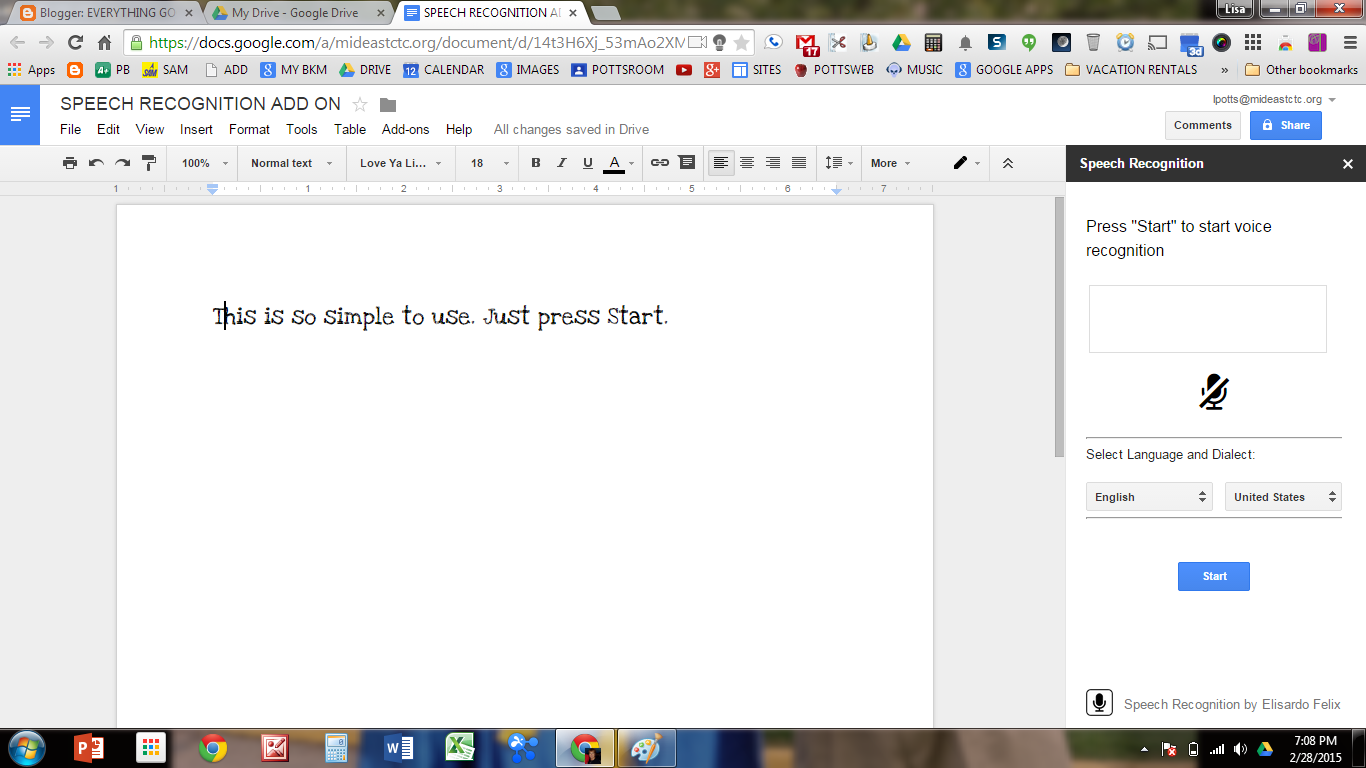
No comments:
Post a Comment