The big thing this week has been the idea that you can NOW undo send an email. This really isn't new. If you have attended any of my classes or been a consistent reader of my blog, you probably have been using UNDO SEND for quiet a while. I first blogged about this feature on July 15, 2012.
UNDO SEND has been a lab in Gmail for many years. LABS are found in your settings and are experimental features that Google tries to see if they will eventually become a regular feature in Gmail. This week, UNDO SEND has come to the masses.
What is UNDO SEND? It allows you to send an email and then within 30 to 10 seconds (you set the time limit) you can click UNDO SEND and the message is not sent.
To activate UNDO SEND, go the gear (settings), General, and click the button for UNDO SEND. Don't forget to click SAVE at the bottom of the page.
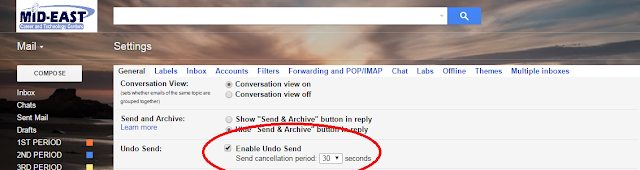
No comments:
Post a Comment